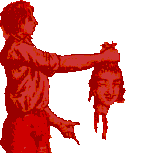A few months back, I won a giveaway from Logitech for their Cordless Elite Duo, a keyboard and mouse package for a hundred bucks. I just installed it today, and I can't say I'm elated.
The little hub thingy is designed to be placed on the right hand side of your desk - it's the only reason I can think of (besides the illustrated picture showing its placement there) why they situated the cord the way they did. I only have space "away from electronic devices" (wha?!) to the left side of my desk, so, for the hub to sit evenly, I need to position it backwards, looking at its ass with no view of the LED that's supposed to suggest its status. That was annoyance number one.
Chuckle number one came in the form of the "Troubleshooting" section of the manual - if something goes wrong with the keyboard, they refer me to the online help on the CD. Apparently, they didn't think that if the keyboard wasn't working, there'd be no way for me to use the online help. They probably thought I'd enjoy putting my old keyboard back into place, memorizing their troubleshooting, then shutting down the computer to start all over. Uh huh.
Annoyance number two arises after the computer reboots, but it deserves a little explanation on my current setup. My desk is farily typical, with one remote exception - where I place my mouse. My mouse is placed *inside* an open drawer, below and to the right of the level the keyboard rests on. It keeps my hand in a naturally resting position, as opposed to constantly raised. This became a problem with the wonderful world of wireless. Apparently, if I don't use the mouse (or the keyboard, actually, as I type this) for a few seconds, it ... .. "unsyncs" with the hub. This causes a one or two second delay when I want to use the mouse again - enough so that if that doesn't fix itself soon, this keyboard is useless to me. Granted, I *could* reposition the mouse, but that means retraining myself after eight years at the same desk, same positioning. Not gonna happen.
The third annoyance? The included OS X software doesn't work, saying that no Logitech device was detected. Of course, for me to get to their software, I use their device, but that doesn't faze the error message.
Fourth annoyance, in a list that is slowly causing me to rethink this freebie: remapping of the keys. Apparently, the Apple key is no longer the Apple key. When I Apple-C to copy a block of text I've selected, the block of text is replaced with a umlauted letter C. Likewise on other Apple key commands. Apparently, they want me to retrain my fingers to go one key to the left - the cutesy key that shows the Windows Start icon, and then "alt" and "option". Funny. The Apple key, you know, the correct key, shows the word "Alt" too. That capital "A" must mean something different.
I sure as hell hope that, after I download this software update, everything fixes itself. Else, I'm gonna try to get a hundred bucks back in spite money.
Update: Welp, the latest software update seemed to fix most of my problems, except for the "unsyncing" I described above. I'm still seeing that very frequently, and very annoyingly. I'll use it for a few more hours tonight, but if it doesn't straighten out, I think I've no recourse but to go back to Apple's supplied hardware. Sigh. Anyone wanna buy a $100 keyboard and mouse? Barely used!
Update, Again: Another thought just hit me. This flipping thing uses batteries! That means I'm going to run out of juice, which means I'm gonna be a slave to consumerism before I can run around being a proponent of individualism. This is not a good thing. Definitely. Keyboard and mouse for sale. Email me if you're interested.