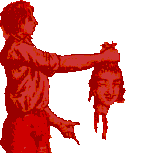
Portfolio Snafu's
I believe in a hierarchal filesystem. Thus, I use Portfolio's FolderSync feature to scan my "Movies" directory for new crap. Said "Movies" directory is also filled with subdirectories, like "Animation", "Animation/Love Hina", and so forth. Hierarchal organization. I love it. It works for me. This hierarchy is brought over into the video files list as headers.
Welp, if you're planning on doing removable media (ie. I burn 4 gigs to a DVD to reclaim some hard drive space), Portfolio isn't ideal in that regard. It's really my fault - I had incorrect expectations. Say I burn "Animation/Love Hina" to a DVD, and remove that folder from my hard drive. Said folder disappears from Portfolio's FolderSync listing, as you'd expect. The records, however, which contain my one sentence descriptions, stay in the database, as you'd also expect. What I didn't expect, however, was that there's no longer any way I can display those matching "Love Hina" records, UNLESS I make a dummy blank folder on the drive at "Animation/Love Hina". Even though the literal folder is empty, the database says there should be something in that location, so it shows the matching 20 or so episodes. Not ideal - I'd have lots of blank floating nibs around, just to make the database display it's data.
So, the next logical step was to use Portfolio's "Categories" feature. Unfortunately, the "Category" data can't be exported, either through Applescript or manually. That pretty much kills my automated list creation, so that's out.
Next, I'll try "Keywords", another Portfolio built-in. That can be exported (yes!), but the display of them in "Record" view is utterly horrific. Even when I tell Portfolio that I only want to see 1 row of keywords, it still displays 1 input row, and 5 "keywords you've chosen for this record" rows beneath it. 4 of those rows will never, ever be used, so it's just wasted space, shrinking my screen real estate and making me feel dirty. "Keywords" are out.
I ended up making my own custom field called "Hierarchy", that was a "pop-up list" of "predefined values". I can export it, I can show just one row (since I chose no "multiple values"), and I'll get a little drag and drop floating palette. Seems like a lot of work for what I wanted (keep a hierarchal list of files, regardless of where they may be located on HD, DVD-R, CD-R, etc.)
Why didn't Keywords only show one row when specified?
Why can't Categories be exported?
Why did I have to create a new field for this?

